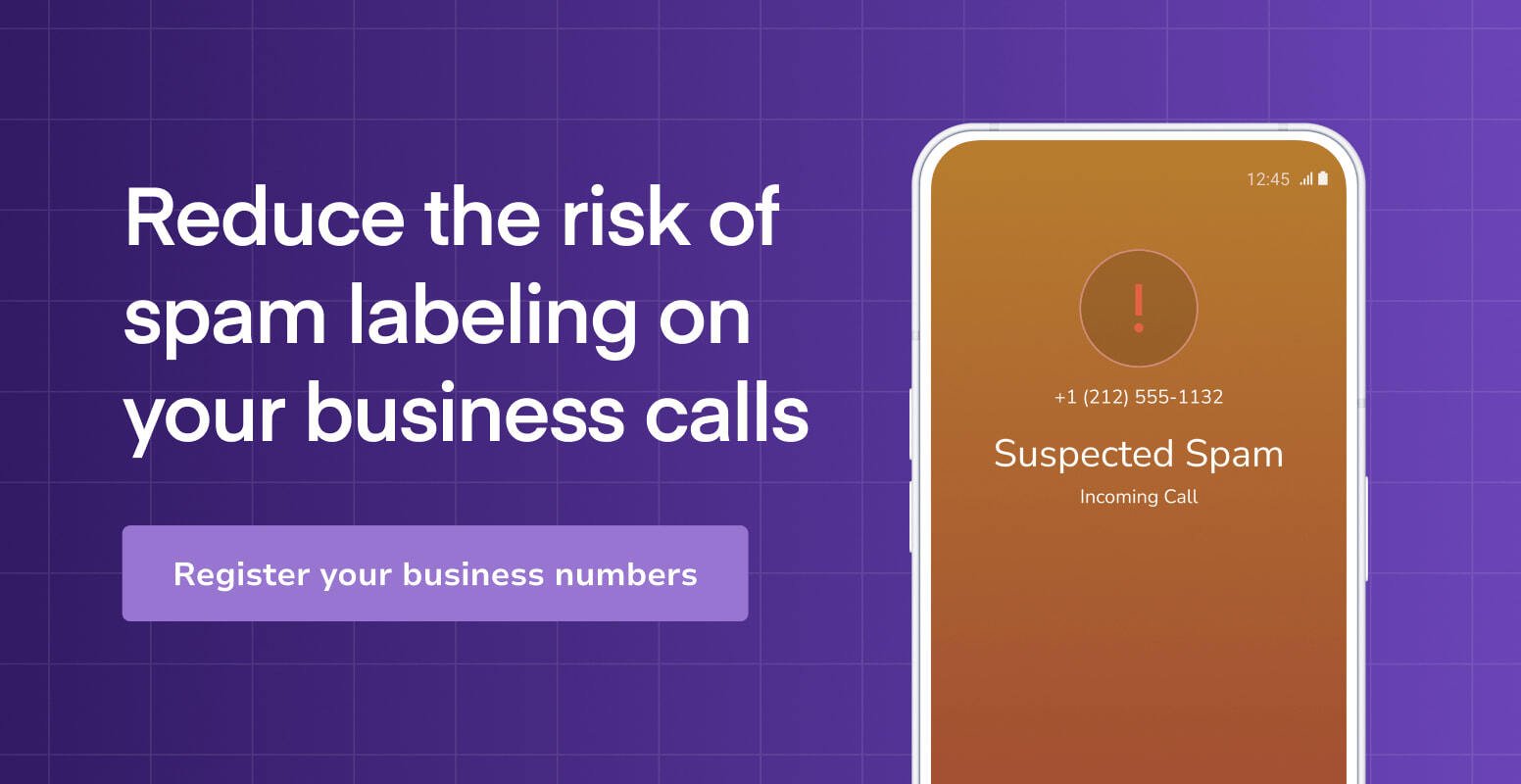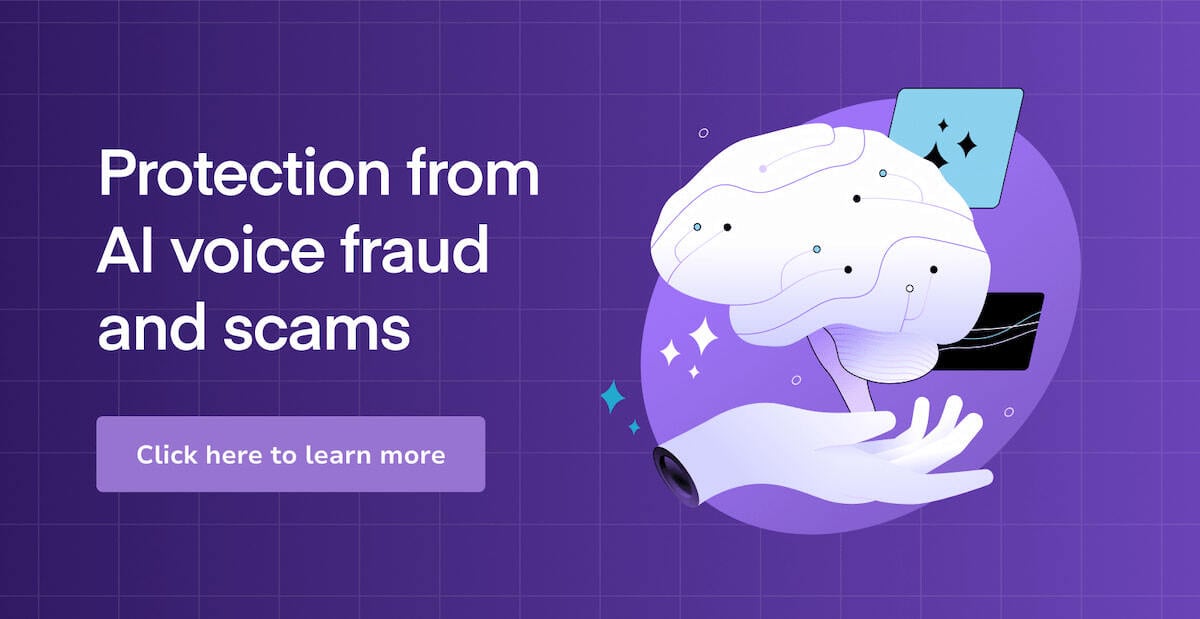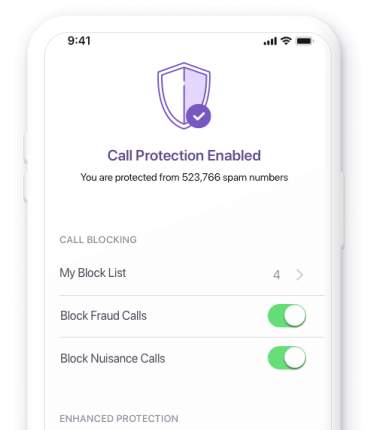“Tech support scams are real and they’re causing enormous consumer injury: hundreds and hundreds of millions of dollars, and that’s just based on the FTC’s own law enforcement work.”
That’s the assessment from the US Federal Trade Commission in a video it produced warning consumers about tech support scams.
According to the FTC, tech support scams often begin in one of three ways:
Phone call – Tech support scammers will call pretending to be from a well-known company such as Microsoft or Apple saying they’ve identified a problem with your computer. Typically they will ask for remote access to the computer to run a scan, and then they will ask for payment to fix the (non-existing) problem.
Pop-up on the computer – A message may suddenly pop up on the computer warning that there is a security issue, along with a phone number to call for help. Pop-ups may include the name or logo of a common antivirus software, or an operating system, such as Windows.
Online search results – When someone searches for “tech support,” scammers will try to get their websites to appear near the top of the list. Or, they may run online ads that include a phone number to call.
What’s more, the FTC found that for Americans 70 and older, tech support scams are one of the most common types of scams that seniors lose money to.
A worldwide problem
Tech support scams are common around the world. Hiya’s most recent Global Call Threat Report found that tech support scams were the third most common phone scam in Germany in the first half of 2024. Although they didn’t appear among the top 10 scams in any other country, Hiya receives hundreds of user reports telling of tech support scams from all over the world. These come from consumers using Hiya Protect via their phone carrier, device manufacturer, or the Hiya mobile app. Below is a sampling of comments from real people Hiya has received related to tech support scams.
“Claimed to be Windows tech support and wanted access to my PC.”
“Reported to be a Microsoft tech. Infected my computer with a virus and tried to steal $40,000.”
“This is a company impersonating the Apple technical support department.”
“They claim to be a tech person from Facebook.”
“Money scammer posing as Google tech support.”
“Amazon tech support scam.”
“He had my name and said he was my computer tech.”
“Claimed to be a technician trying to fix the speed of my broadband. He asked if I had issues, and the number of devices. Got me to try and install apps for remote access. He asked me to read out the username and password. I then cut off the call.”
How to fight back against tech support scams
If you receive a call out of the blue from someone purporting to be from tech support from any company, simply hang up the phone. If you have any doubt, call the company directly using a phone number listed on an account statement or the company’s official website.
If you think you actually do have a computer virus, contact a company you trust, or take your computer to a local business that sells or repairs computers. Also, check out the FTC’s recommendations on How to spot, avoid, and report tech support scams.
For businesses, there’s Hiya’s branded caller ID, Hiya Connect. It enables businesses to display their company name, logo and reason for the call on the recipient’s mobile phone, so customers can feel safe when they answer. It also prevents imposters from spoofing businesses’ phone numbers, and offers a suite of analytics tools to help optimize call delivery.
For mobile network carriers interested in protecting their subscribers, there’s Hiya Protect. It’s a complete call protection solution that protects subscribers by blocking fraud calls and labeling spam calls. It goes beyond simply identifying spam-likely phone numbers; it uses a proprietary multi-layer approach that analyzes the phone number, call characteristics, the call recipient, and even the calling enterprise’s history across all numbers used.
Individuals should first check with their mobile carrier to see if it offers call protection at the network level. If it doesn’t offer any built-in protections, individuals can download the Hiya app, which is available on the App Store for iOS and Google Play for Android.