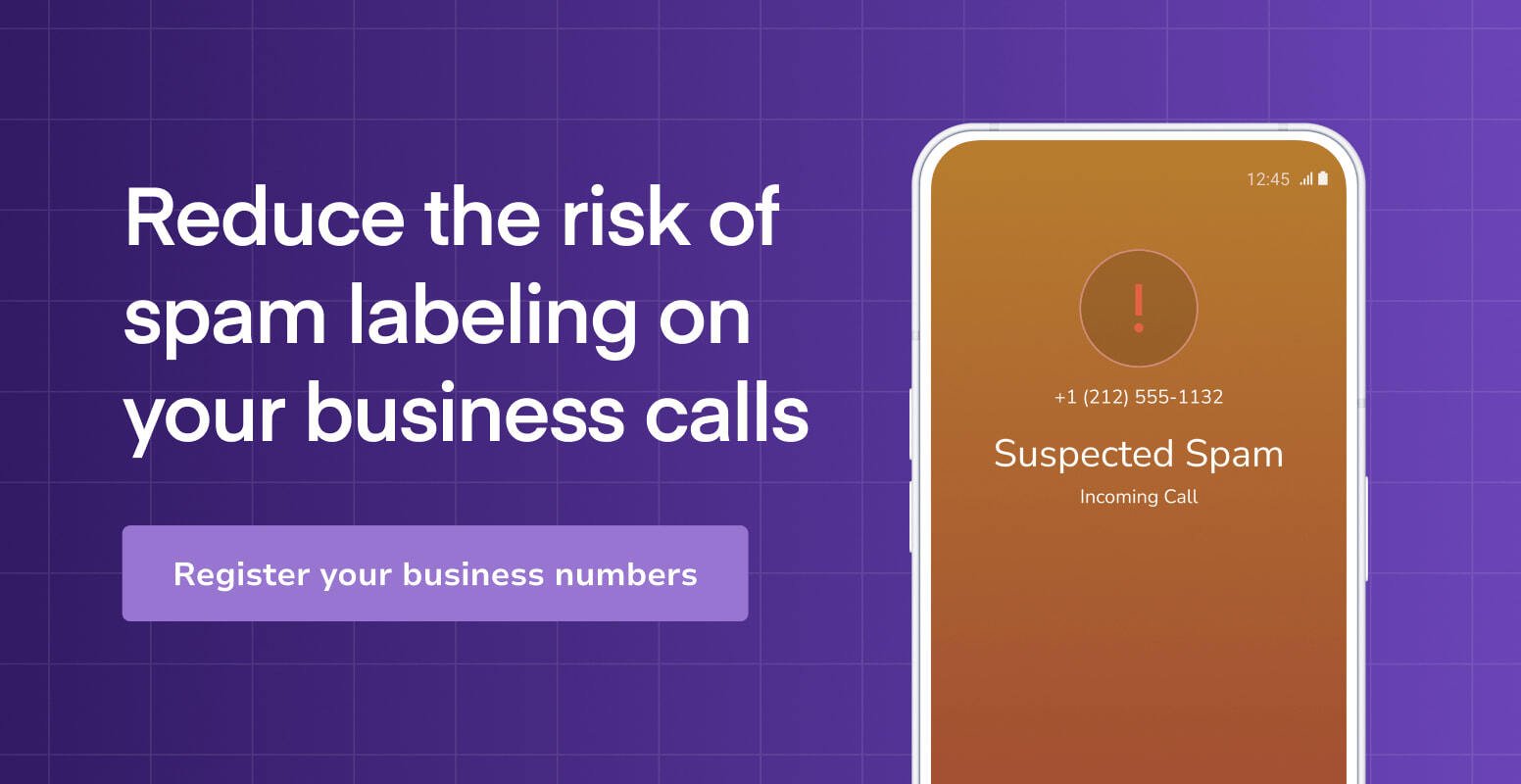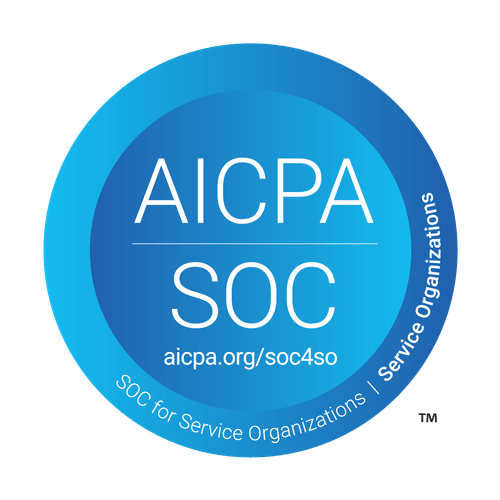Today, the average person is surrounded by cyber, phone, and online threats. While having the opportunity to handle all aspects of our lives with a smartphone or a laptop can be a godsend, it also makes the ‘job’ of fraudsters much easier. From phishing emails and fraudulent phone calls to malware and identity theft, our digital lives are constantly at risk. Therefore, individuals must stay informed, adopt strong security practices, and remain vigilant to protect their sensitive information, online accounts, and digital identities.
What is SIM swapping?
SIM swapping – also referred to as SIM jacking, SIM porting, port out fraud, phone porting, and SIM hijacking – stems from a service offered by many providers who are willing to move your phone number and services to a new SIM card in case something happens to your original SIM or phone. However, cybercriminals have increasingly abused this service, using social engineering tactics to deceive telecom providers into transferring victims' phone numbers to their own SIM cards.
Once they gain control, these fraudsters can intercept sensitive information, bypass two-factor authentication, and gain unauthorized access to online accounts. To protect against SIM swapping attacks, individuals should take preventive measures such as setting up a PIN or password with their telecom provider, being cautious about sharing personal information and monitoring their phone and account activities regularly.
How does SIM swapping work?
Here’s what happens. The fraudster needs some of your personal information to trick the provider’s representative into executing the SIM change. In most cases, these are details available on social media accounts, such as name, email, and birthdate. If more elaborate details are required, the fraudster will acquire these either by use of phishing emails, by convincing a victim to provide personal or financial information, or purchasing them from organized criminals. Once the fraudster completes the SIM swap, your phone number is transferred to their oIM card.
This gives them control over incoming calls and text messages, allowing them to intercept sensitive information sent to your phone, including two-factor authentication codes. With this access, they can bypass security measures and gain unauthorized entry into your online accounts, potentially compromising your financial and personal data.
Once they have the necessary details, all they need is a support agent on the service provider’s end who will perform the SIM change, having identified the owner of the phone number. From then on, it’s pretty much smooth sailing for the scammer. Instead of the real phone number owner, the scammer will receive all calls and texts, including codes sent by financial institutions for two-factor authentication.
This shift in control provides the scammer with a significant advantage. They can conduct fraudulent transactions, manipulate account settings, and even impersonate the victim to perpetrate additional scams or gather more sensitive data.
The consequences can be severe, leading to financial losses, compromised personal information, and potential damage to one's reputation.
How to identify SIM hijacking
Here are some red flags to look out for. You may have fallen victim to SIM-jacking if you’ve experienced one of the following:
- Your phone connection might stop working, meaning you will no longer receive calls or text messages and cannot make a call. This can happen because your service may already have been redirected to another SIM. If you experience this, contact your provider immediately.
- Criminals will send a flurry of nuisance calls or messages to get victims to turn their phones off. If you’re suspicious, it’s vital that you don’t turn your phone off as this is used as a distraction to delay you noticing a loss of service when a SIM is swapped.
- If you see any unknown or strange activity on your bank account – or any account for that matter, always contact support to find out what’s going on.
How to avoid SIM swap scams
Of course, avoiding falling into the SIM hijacking trap is best. Here are a handful of tips to avoid being a scammer’s next victim:
- Be on the lookout for phishing! Don’t click links, download programs, or sign in to websites you don’t recognize.
- Keep your personal data personal and share as little as possible on your social media accounts. Also, deleting or deactivating any accounts you no longer use is advisable.
- Protect your accounts as much as possible. Use randomized and unique passwords. Use a suitable two-factor security method that relies on a physical device, not SMS-based verification. Avoid using your Google, Facebook, etc. accounts to log into other services.
- Ask your provider what additional security options they may offer so your service cannot be diverted without your permission.
What to do if you’ve been SIM jacked
Have you already been SIM jacked? Here is a list of tips to help you do some damage control: While panicking is understandable, you need your brain’s full capacity to solve the situation. So deep breaths and…
-
Contact your mobile service provider to either cancel your phone number/service or revert it back into your control. Also, request the details of the support process that led them to swap the SIM and any activity that occurred since the swap so that you can take that information to the authorities.
-
Change your password for any of your accounts that may have been compromised.
-
Secure any financial accounts and contact your bank to take all necessary measures.
-
File a report with law enforcement.
A successful SIM swap scam can affect many of your accounts and, therefore, many areas of your life (bank/card details, tax returns, personal correspondence, etc.). It’s best to keep some of those areas offline, and whether you avoid or fall victim to such an attack, always educate others so more people can be aware and alert.
To minimize the impact, it is crucial to adopt a proactive approach. Keeping some areas of your life offline can provide additional protection against SIM swap scams. For instance, consider storing sensitive documents physically rather than relying solely on digital formats. Implementing strong security practices, such as regularly monitoring your financial statements, promptly reporting any suspicious activity to your bank or credit card provider, and enabling multi-factor authentication where available, can help mitigate the risks.