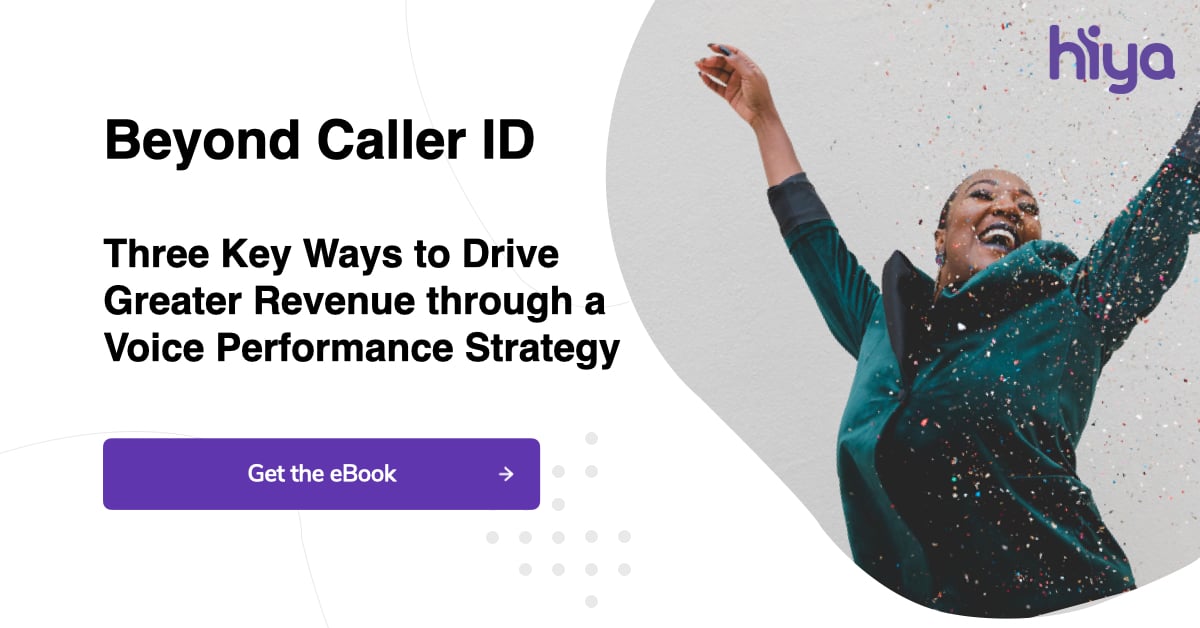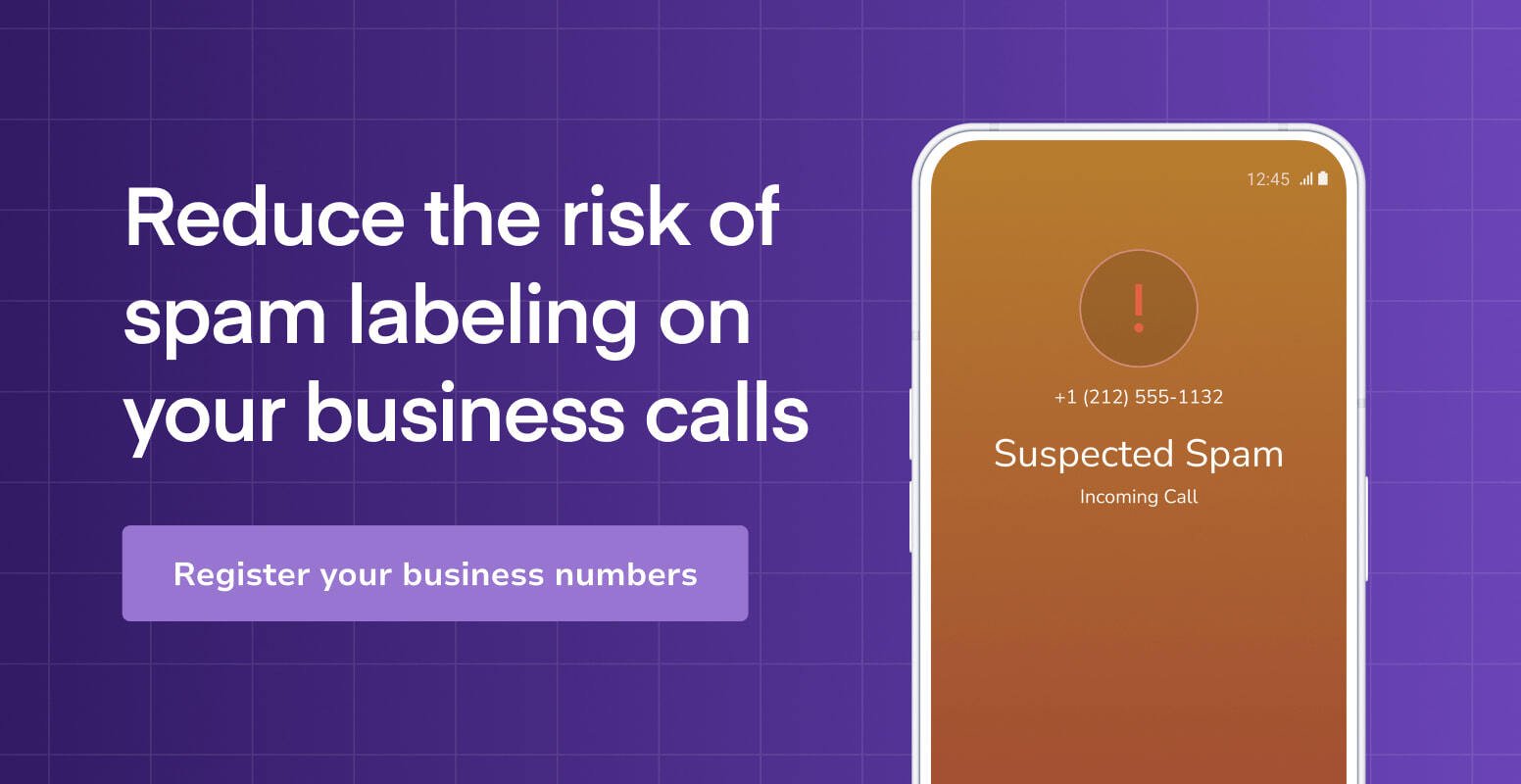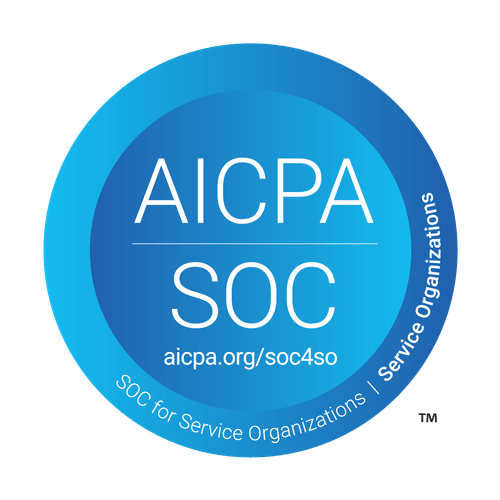The hardest part of generating successful outbound calls is getting clients to actually pick up. In this day and age when the average person receives several robocalls or scam calls daily, 94% of unknown calls go unanswered. As a consumer, you know--it’s hard to trust an unknown number! Many phone carriers recognize this problem and its detrimental effect on businesses that make a significant amount of outbound calls. One remedy businesses turn to is the national caller ID name database.
The national caller ID name database is a centralized library of all registered phone numbers. Call carriers tap into this database to identify phone numbers, and then notify call recipients about who is trying to contact them. This database is used to change your displayed caller ID name (CNAM) when you make an outbound call. When a phone call is made, carriers utilize this database in order to display a phone number, which is used to display a name (if a name is registered) on a recipient's phone number.
Individuals and businesses alike, who use the caller ID database, can change their CNAM registration to help call recipients trust their calls. With an updated CNAM registration, your company name is listed with your phone number when you make an outbound call, allowing customers to see who is calling.
Utilizing a personalized caller ID to identify your company or organization is one of the simplest ways you can increase your answer rate when making outbound calls. Personalized caller IDs help clients trust your incoming call and have confidence that a call is not a robocall, scammer, or spoofer. Below, we’ll walk through what caller ID is and how it works, along with how to change your caller ID to help customers identify your calls. And finally, we’ll show you how Hiya can help you create a branded caller ID experience to build trust with your clients.
What is caller ID and how does it work?
Caller ID is the information that pops up on a phone screen when a user receives a call. Generally, caller ID will only show the registered phone number that is calling (ie. (310-123-4567) to the receiving party, unless that phone number is a saved contact in the receiving party’s phone. In the instance that the phone number is saved as a contact, caller ID will also show the displayed name that is saved with that phone number.
As discussed, a phone number’s caller ID can also be displayed as both the phone number and name of the caller if the caller ID is updated through the national database, or with outbound call software.
A bit of history: caller ID was first developed back when plain old telephone service lines were the main source of communication—way before cellular phones were used. Think back to a time when your childhood friend called the home phone for a playdate—you may remember having their parent’s customized name appear on your home service line phone.
Now that cellular phones are the norm, caller ID software has become less prevalent. However, we see the benefits that branding your outbound calls through customized caller ID can have in helping call recipients identify and trust your incoming call.
How to update your caller ID
One way to update your business caller ID display is to go through the national caller ID name database. To have your display show both your phone number and company name, simply submit a caller ID update request. These requests can be made directly through your phone carrier, or through a third-party platform such as Hiya app.
Phone carriers typically have instructions on their website for changing outbound caller displays to better identify your calls. These changes are then reflected by caller ID databases so that all phones, no matter the phone carrier, reflect your updated display name.
Another way to change your caller ID display is to go through an outbound call software like Hiya. Outbound display software may update your name and display through a national caller id database, or use technology to change your number as a contact in the call recipient's phone for the duration of your call. This is done in order to correctly identify a company’s call.
The benefits of an outbound software such as Hiya is that not only can you change your caller ID to reflect your company or organization, you can also display your company name, reason for calling, and logo in order to further identify your company. Logos allow call recipients to recognize your call in an instant; they will also further increase the likelihood of having your number answered.
Additionally, Hiya Connect provides you with dashboards that provide insight into your most important metrics so you can track your results. Your call center can also monitor the reputation of your numbers and see if any have received negative labels or are being shown with a spam label.
Level up your voice strategy with Hiya
Branding your calls with Hiya is simple. Learn more about taking your voice strategy to the next level by downloading our Beyond Caller ID eBook.