
Scam, spam, and fraud calls are nothing new. They’ve been around for decades and each year, the problem grows. While consumers expect an omnichannel experience when interacting with a brand, voice is the preferred communication method for both consumers and businesses when it comes to urgent, time sensitive, and sensitive conversations including:
- Food deliveries
- Customer service issues
- Inquiry follow-up
- Large financial transactions
- Appointment reminders, and more
The problem?
Spam, fraud, and robocalls are on the rise, leading consumers to ignore unidentified calls. While ignoring unidentified calls helps protect themselves from potential fraud, it also causes them to miss important calls from businesses that they want to talk to.
While the FCC's SITR/SHAKEN call authentication framework helps to protect consumers from illegal fraudsters impersonating legitimate businesses, it doesn’t fight back against high-volume scammers, leading individuals to still be on the defensive when they receive unidentified calls so it’s more important than ever for businesses to know how their calls are being delivered.
Why Are My Numbers Getting Flagged As Spam?
Even legitimate businesses get flagged as spam through two ways: by a carrier or by an individual. Let’s dive in:
-
By individuals: With the majority of consumers believing unidentified calls are fraudulent, the most common way a number gets flag is through individuals’ reports through a spam protection mobile app. Individuals report numbers for a variety of different reasons including:
-
They are tired of receiving unidentified calls so flag every one
-
They don’t recognize the number and you’ve called them at a bad time
-
They recognize your number…because you call them excessively
-
The more user reports and manual blocks as a percentage of total calls made during a period of time, the more likely a number is to be labeled as spam.
-
By Carriers: Carriers also use AI-powered call protection solutions to analyze dialing patterns to calls made to consumers on their network (such as excessive calling in a short period of time) and flags the number as spam or suspected spam before it reaches the consumer.
Customers Have Told Us They Get a Spam Warning When We Call…What Do I Do Now?
Good news: There are steps to dispute and mitigate inaccurate spam labels
- For any calls that have been flagged, submit a dispute for any major carrier in your country
-
Register your numbers with Hiya
- Adhere to the following best practices:
-
Don’t change numbers often
-
Cite reason for calling
-
Listen to the recipient
-
Use appropriate time windows
-
Monitor your call centers
-
Protect Your Reputation and Reach More Customers
Bottom line: While there are ways for businesses to see if outbound numbers have been flagged as spam and dispute inaccurate labels, it’s not enough and it’s easier to avoid it by actively monitor your outbound call operations, maintain good calling practices, and make adjustments where needed based on your reputation trends over time.
Learn more about your outbound call reputation and how you can use those insights to get more calls answered.
P.S. Looking for an app to report unidentified calls that are calling you? Mashable named the Hiya App as the best free robocall blocking app of 2022, available for iOS and Android. For Samsung mobile device users, you can also use the Samsung SmartCall app built into your phone.
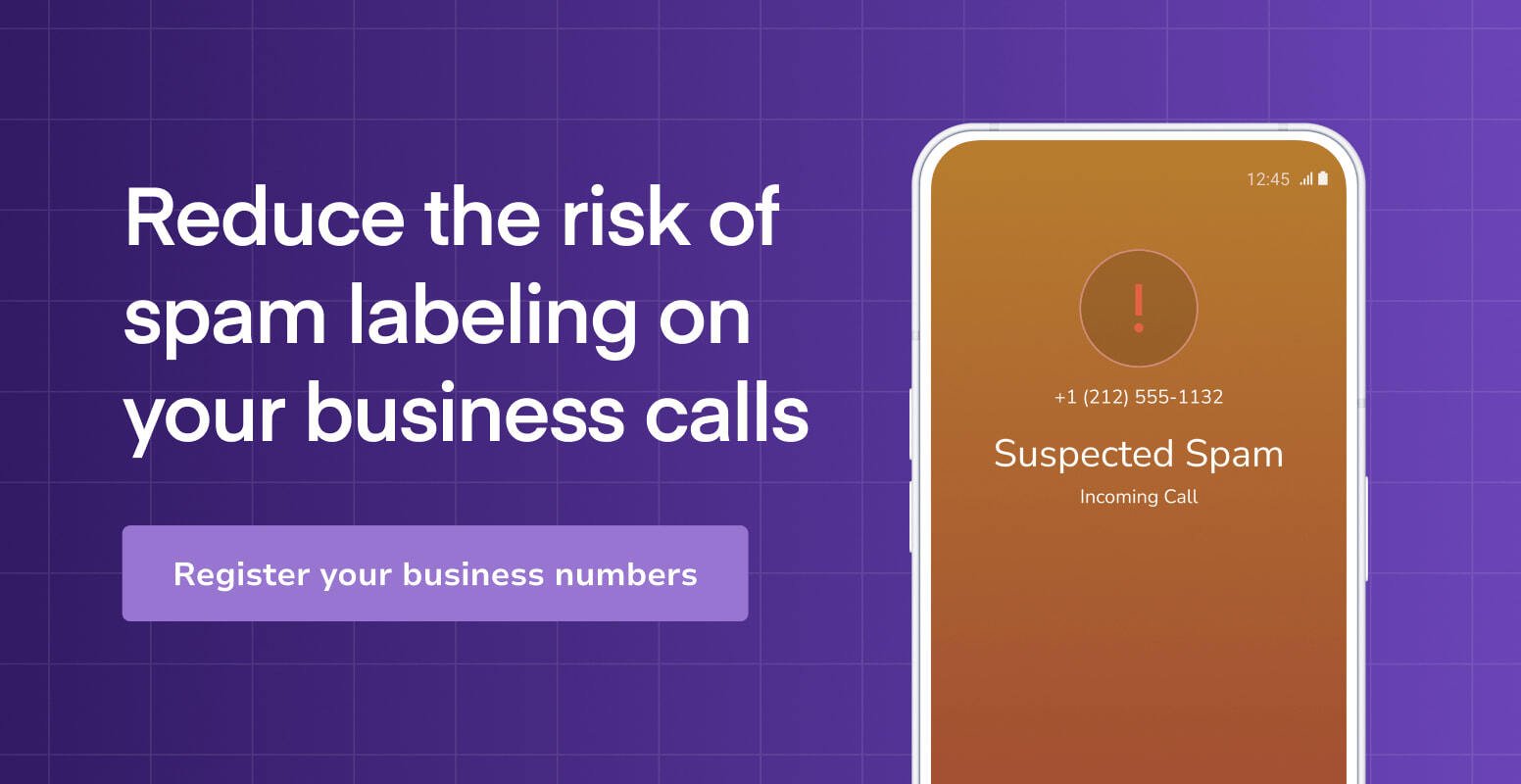
.jpg)

