
In today’s market, it’s undeniable that customer service is crucial. Customers can contact businesses in countless ways, and businesses need to craft a positive experience for the customer through each of these methods. Many customers still prefer a call from a company to confirm appointments or receive sensitive information, so companies that use call centers should be particularly aware of customer experience on the phone.
Optimizing your call center for customer service is a key part of the success of your business. One way to get a better understanding of your call center is to use a call center metrics dashboard. A well-optimized dashboard helps companies keep track of the most important metrics for call centers and ultimately helps companies improve customer service.
What Is a Call Center Metrics Dashboard?
A call center dashboard is a visual reporting tool that shows you how your chosen metrics are performing over time. Analysts can use the dashboard to explore emerging trends and patterns in a variety of areas that can help them determine the best approaches to your call center. A fully visualized dashboard can make data digestible and useful for your team.
Benefits of Dashboards
At its core, a call center dashboard will help you better understand how your calling operations are performing. But more than that, a dashboard visualization can also help you understand more about your customers and how they interact with your call centers. Rich, in-depth analyses can tell you more about why your customers might report your calls as spam or unwanted. You can use that information to inform your customer service strategy and to create a better call center experience.
Dashboards also provide insights into when your agents can be the most productive and effective at reaching customers. From insights into the optimal number of dials to call duration, your agents can be better informed about who they’re trying to reach and how their efforts are working in practice.
Effectively using call center dashboards can help your company be more competitive. Some dashboards allow you to see how your metrics are stacking up against competitors and how you can stay competitive and relevant. Focusing on your metrics can also drive your company’s improvements to greater efficiency and greater business KPIs.
How to Choose Metrics
When setting up a call center dashboard, you will need to choose metrics that will best meet your business needs and provide the insights you’re looking to better understand. These are some of the metrics to consider when setting up your call center dashboard.
Customer Service Metrics
If you’re looking for insights to improve your customer experience, these metrics will be some of the most important to include in your metrics dashboard:
- First Call Resolution (FCR) and First Call Close. Find out if customer questions are resolved in one interaction with your agents.
- Net Promoter Score (NPS). Use customer surveys to learn more about how they rate your business.
- Customer Satisfaction (CSAT). This metric is a traditional one that uses customer survey feedback to help you gauge satisfaction.
- Call Quality. This metric specifically helps you determine how customers react to your calls and if your calls are working toward customer satisfaction.
Initial Contact Metrics
The first few moments of an interaction or a phone call can determine how the customer views your company and their experience. Using initial contact metrics can help you better understand how these crucial interactions are going and where they can be improved.
- First Response Time (FRT). Figure out how long customers have to wait for a response from an agent to help make that first interaction more positive.
- Average Call Abandonment Rate. Keep a close eye on how often customers abandon a call due to long hold rates to keep that metric as low as possible.
Operations Floor Metrics
These metrics help managers keep track of the productivity of their employees and an understanding of call center agent performance. These KPIs also help you gauge new product releases and call center performance.
- Calls Handled. While it’s a simple metric, this one shows how many calls an agent actually handles excluding abandoned calls. You can get a clearer picture of how many calls are going through your agents.
- Cost Per Call (CPC). Measure the cost of every interaction to figure out how your resources are being allocated.
- Call Duration Analysis. Determine how long your agents spend on phone calls to get a better idea of how the workload spread looks and how to adjust it accordingly.
- Contact Rate. This metric helps you figure out how many of your customers your agents are actually able to reach.
- Callback Rate. If you give your callers the tools to have customers call back, this metric can help you track how that method is performing.
- Conversions. Determining how often an agent directs customers to conversion will help you understand performance more thoroughly.
These types of metrics can help you figure out how you want to monitor your call centers and what data you’re looking for.
What Should Dashboards Include?
Call center dashboards can be customized to show what your company needs to know. These are the essential parts of a call center dashboard:
- Data updated daily
- Data trends over time
- Reports on potential hijacking or spoofing of your numbers
- Insights into your caller reputation
- An understanding of how calls are received
Whatever metrics you’re focusing on, your dashboard provider should be able to show you the trends, the daily updates, and most importantly how those metrics are affecting your caller reputation. A good provider will also help you protect your data and information by providing reports on hijacking, so you can stop potential problems.
Not all call center KPI dashboard providers are created equally. Not every provider will give you insights into how your company is perceived or offer actionable data for your KPIs. Before choosing a provider, determine whether or not you’ll be able to track, monitor, and optimize your voice performance efforts through real-time analytics. Your provider should be able to give you a full methodology and definitions behind their calculations, and present accurate results—no estimates or approximations. After all, there are no approximations when it comes to providing the best experience for your customers. You shouldn’t have to settle for that either.
Analytic dashboards provide the metrics you are looking for along with deeper insights; delve into a company’s identity and how your customers are perceiving your calls. Want a closer look? Get a call assessment and see how you can improve analytic tracking in your call center.
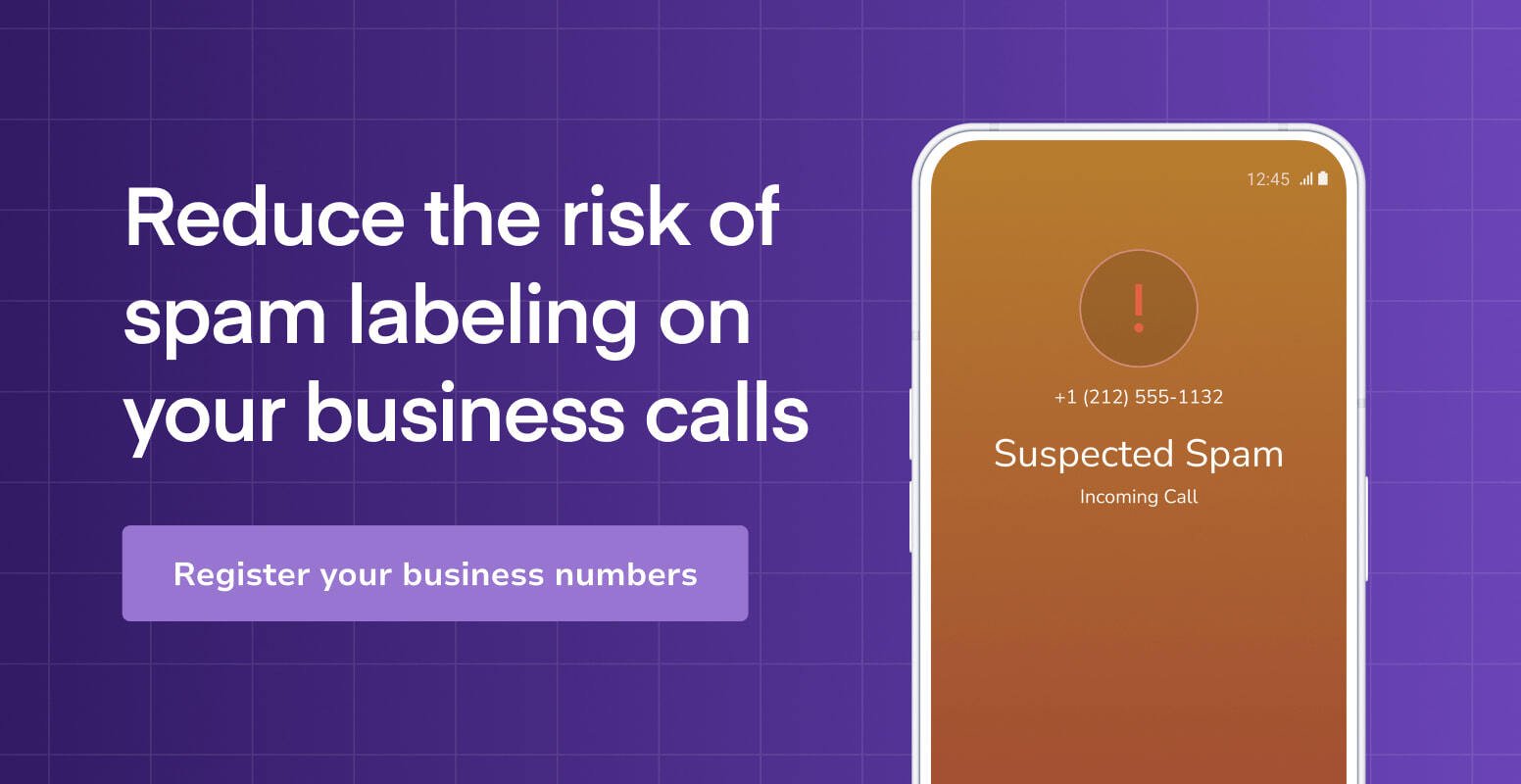
.jpg)

