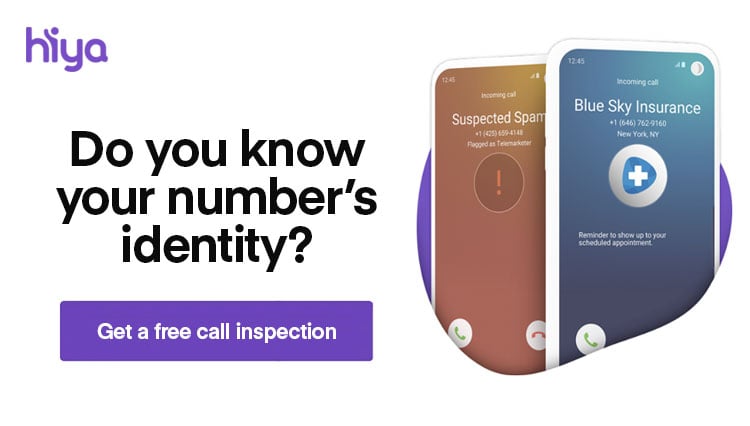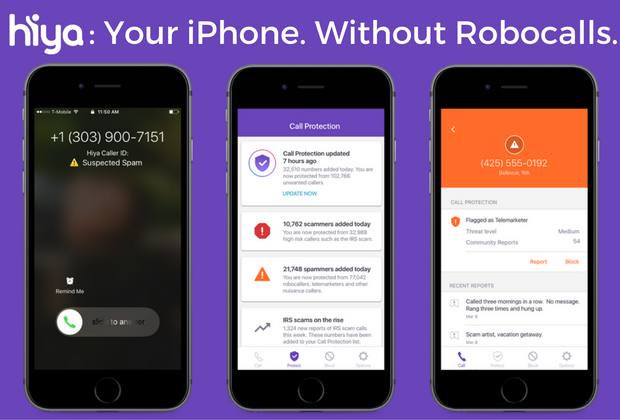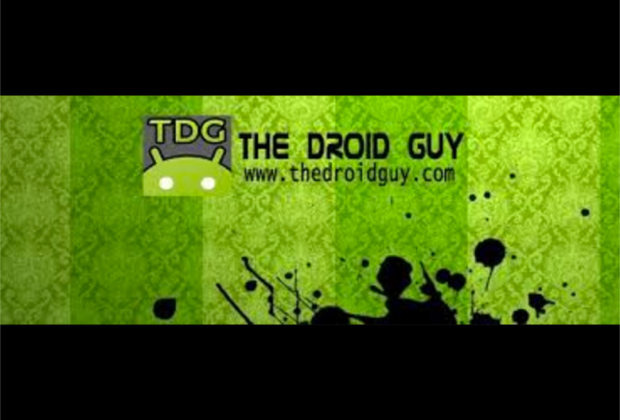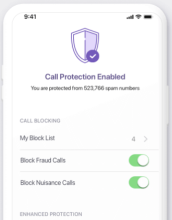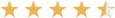Did you know that there are over 4,000 different Android devices on the market today? While Android’s open platform for developers has made creating products easy for developers, it has admittedly made it more difficult for those in Quality Assurance and Customer Support. Certain devices behave differently than others, so whenever we have a question from an Android user, our first question is always “What device and what version of Hiya?”
In order to get ahead of the curve, we decided to publish an Android FAQ for our users.
Q: Is there a way to prevent blocked calls from going to voicemail? (also known as: Why are spammers still able to leave me a voicemail if I have them blocked?)
A: For older versions of Android we used to be able to block numbers from going to voicemail. However, on recent versions of Android, all call management apps (like Hiya) are prevented from hanging up on blocked calls. If/when Google lifts this limitation, we will gladly make it available to you.
Q: Why are text messages not blocked?
A: Per Android policy, Hiya is not allowed to prevent users from receiving a text message. However, we can alert you to the fact that the sender is a scam or fraud number. As these are Android limitations, this is out of our control.
Q: Your app is sending text messages and blocking all unknown callers; how do I stop this?
A: Upon enabling Call Screener, Hiya began screening all unknown callers for you. When you receive a call from an unknown caller, we block the call and send the caller a text message asking them to identify themselves. To disable this feature (we’ll still screen your calls for spam and scam), click on the icon to the left of the Search icon.
Q: How do I amend incorrect information?
A: We are currently working to allow you to amend incorrect information within the app, but until then, please submit all requests here: https://hiya.com/manageyourcallerid.
Q: How do I view blocked calls?
A: Go to your call log; they will be displayed there.
Q: Why can’t I connect my account to LinkedIn or Twitter?
A: We are no longer offering LinkedIn and Twitter as social connection options. We might add these back in the future but, for now, the only social media option is to log in with Facebook.
Q: How do I delete all calls and texts from the app?
A: From the home screen, open the sliding Navigation Drawer. Under “Settings”, tap “Call log” and then tap “clear all history.” Selecting this will delete all data in the app.
Q: The call alert is getting in the way of my call. How can I move or change it?
A: You have the ability to reduce the alert, hide it or move it to a different area of your screen. To move the alert, tap it and drag it up or down to the area of the screen that you want it to appear. To hide it altogether, slide the Navigation menu, select “Call Settings” and uncheck “Identify incoming calls”.
Q: How do I turn off the outgoing caller ID?
A: Open the sliding Navigation Drawer, select “Call Settings” then uncheck “Identify outgoing calls”.
Q: Why can’t Hiya identify all of my calls and texts?
A: Hiya’s database ingests billions of records every month from a variety of public sources to provide you the most accurate, up-to-date information on incoming callers. If a number isn’t available today, it might be tomorrow because we’re constantly adding more information. Hiya works to identify as many telephone numbers as possible – but some information may not be available. Unfortunately, while we wish we could, we cannot identify all numbers.
If this Android FAQ still hasn’t answered your question, please feel free to contact us at support at hiya dot com.